Top Five practice management software for occupational clinics
-1.jpg)
Choosing the right practice management software is one of the most critical decisions healthcare clinics face today. With the right system, clinics can streamline bookings, optimize patient care, and automate time-consuming administrative tasks, ultimately enhancing the experience for clients.
However, with so many options available, how do you know which system is right for your clinic’s unique needs?
This blog will review the top five management systems - Power Diary, Cliniko, Halaxy, Nookal, and Jane App - exploring their features, strengths, and scalability. In addition, we will examine how a Fractional CTO can assist in selecting, implementing, and managing the right technology for your clinic’s growth, ensuring you maximize operational efficiency.
- Understanding Your Options: Key Features of Leading Practice Management Software
- Comparing the Key Factors for Your Clinic's Growth
- Choosing the Right System: Common Challenges Clinics Face
- How a Fractional CTO Can Help You Implement and Scale the Right Solution
- Conclusion
What is Practice Management Software?
Practice management software is a comprehensive tool designed to help healthcare providers and medical practices manage their day-to-day operations efficiently. This type of software handles various aspects of practice management, including scheduling appointments, patient registration, billing and invoicing, insurance claims processing, electronic health records (EHR) management, reporting, and analytics. By streamlining communication and reducing administrative burdens, practice management software allows healthcare providers to focus more on patient care. It ensures that practices run smoothly, improving overall efficiency and patient satisfaction.
Understanding Your Options: Key Features of Leading Practice Management Software
1. Power Diary
Power Diary is known for its intuitive interface and powerful calendar management tools, making it a great choice for clinics that prioritize scheduling efficiency and patient engagement. It also offers robust patient communication features, helping clinics manage everything from appointment reminders to follow-ups. Additionally, Power Diary includes time tracking features that enhance accuracy in billing processes and improve overall efficiency.
-
Key features:
-
Appointment scheduling
-
SMS reminders
-
Secure patient communication
-
Invoicing and reporting tools
-
Best for small to mid-sized clinics looking for a comprehensive booking management system.
2. Cliniko
Cliniko is an all-in-one solution, ideal for healthcare clinics that need an easy-to-use system covering everything from patient notes to invoicing and reporting. Cliniko excels in simplifying workflows, allowing clinics to focus more on patient care.
-
Key features:
-
Patient records
-
Appointment scheduling
-
Online bookings
-
SMS reminders
-
Financial reporting
-
Best for clinics looking for a versatile, easy-to-use solution with strong data management capabilities.
3. Halaxy
Halaxy is a global practice management platform offering unique health analytics and integration capabilities. It’s especially suited for clinics that want to use data insights to drive decisions and improve patient outcomes.
-
Key features:
-
Health fund integration
-
Referral management
-
Practice analytics
-
Secure patient records
-
Best for clinics focused on data analytics and integration with health systems.
4. Nookal
Nookal shines in patient engagement and reporting, offering a range of customizable features that can adapt to a clinic’s specific needs. Nookal’s strength lies in its flexibility and comprehensive reporting capabilities.
-
Key features:
-
Detailed reporting
-
Patient relationship management
-
Online bookings
-
Customizable workflows
-
Best for clinics that prioritize data-driven decisions and want detailed reporting features.
5. Jane App
Jane App is well-known for its user-friendly interface and customizable patient intake forms. It offers flexibility in appointment scheduling and patient management, making it a popular choice for clinics of all sizes.
-
Key features:
-
Appointment scheduling
-
Customizable patient intake forms
-
Online bookings
-
Charting and patient records
-
Best for clinics looking for a simple, customizable booking system with powerful patient intake capabilities.
Clinical Care and Patient Management
Effective clinical care and patient management are essential for delivering high-quality patient care. Practice management software plays a crucial role in this process by offering features such as patient registration, scheduling, and document management. These features enable healthcare providers to access patient information quickly, streamline communication, and reduce errors. Additionally, practice management software helps track patient outcomes, identify areas for improvement, and optimize clinical care. By integrating these tools into their daily operations, healthcare providers can enhance patient care and ensure that their practices run efficiently.
Revenue Optimization and Billing
Revenue optimization and billing are critical components of practice management software. This software helps healthcare providers streamline the billing process, reduce accounts receivable, and improve insurance eligibility verification. By automating time-consuming tasks such as follow-ups and client communication, practice management software reduces administrative burdens and enhances financial performance. Optimizing revenue and billing processes not only reduces costs but also improves patient satisfaction by ensuring timely and accurate billing. With these tools, healthcare providers can focus on delivering excellent patient care while maintaining a healthy financial status.
Comparing the Key Factors for Your Clinic's Growth
Choosing the right practice management software requires an understanding of key features that can support your clinic's growth. Here's a comparison of the top tools:
|
Software |
Best for |
Key features |
Price range |
Scalability |
|
Power Diary |
Small to mid-sized clinics |
Scheduling, invoicing, patient comms |
Starting at $10/user/month |
High |
|
Cliniko |
All-in-one solution seekers |
Patient records, scheduling, reports |
Starting at $35/user/month |
High |
|
Halaxy |
Data-driven clinics |
Health fund integration, analytics |
Free for core features; pay per SMS or extra services |
Medium |
|
Nookal |
Reporting-focused clinics |
Custom reports, patient engagement |
Starting at $59/user/month |
High |
|
Jane App |
Customizable patient flow |
Scheduling, charting, online bookings |
Starting at $74/month for the first practitioner |
High |
These comparisons help clinics evaluate software based on their current size, growth trajectory, and technological requirements.
Choosing the Right System: Common Challenges Clinics Face
While the right practice management software can be transformative for your clinic, it can also come with challenges. Understanding these challenges helps ensure a smoother transition when implementing new technology.
-
Data migration: Moving patient records and other critical data from one system to another is a delicate process. Incorrect data transfers can result in operational delays and errors.
-
Staff training: Introducing a new system requires proper staff training to ensure efficient usage without interrupting patient care. The learning curve can be steep, particularly for clinics with limited tech experience.
-
Customization and integration: Many clinics require tailored solutions to integrate the software with existing tools like billing, CRM, or accounting platforms. Lack of compatibility can cause operational inefficiencies.
For a detailed look at how we helped an Occupational Therapy Clinic overcome these challenges, check out our Occupational Therapy Clinic Case Study. -
Compliance and security: Healthcare clinics handle sensitive patient data and must comply with regulations such as HIPAA or local privacy laws. Software implementation must ensure that these compliance requirements are met while maintaining robust cybersecurity protocols.
How a Fractional CTO Can Help You Implement and Scale the Right Solution
Selecting the right software is just the beginning of the journey. Ensuring that the technology is implemented smoothly and integrated into your clinic's existing workflow can be challenging. This is where a fractional CTO can add value.
A fractional CTO offers strategic oversight and technical expertise without the cost of a full-time hire. Here's how they can help:
-
Technology consultation: They provide expert advice on the best software for your clinic's needs and long-term goals.
-
System integration: A Fractional CTO ensures seamless integration between new software and existing tools, ensuring everything works cohesively.
-
Data security & compliance: They can safeguard patient data by ensuring the software complies with industry regulations like HIPAA and manages cybersecurity risks.
-
Scalability planning: A Fractional CTO optimizes your tech stack, ensuring your clinic can scale operations without worrying about technology bottlenecks or downtime.
-
Ongoing support: Offering continuous oversight, a Fractional CTO ensures your technology infrastructure stays up-to-date, allowing your clinic to focus on patient care while the technology is expertly managed.
Conclusion
Healthcare occupational clinics need reliable, scalable practice management software to thrive in today's fast-paced environment. Whether you're considering Power Diary, Cliniko, Halaxy, Nookal, or Jane App, each platform offers unique features designed to improve patient care and clinic efficiency.
However, the software itself is only part of the equation. Proper implementation, integration, and compliance management are crucial for success. By partnering with a fractional CTO, clinics can ensure that their technology infrastructure supports both immediate and future growth—without the burden of a full-time tech executive.
Ready to streamline your clinic's operations and scale for growth? Schedule your free consultation with a Fractional CTO today and explore how we can optimize your technology for maximum efficiency.
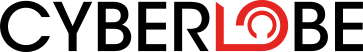




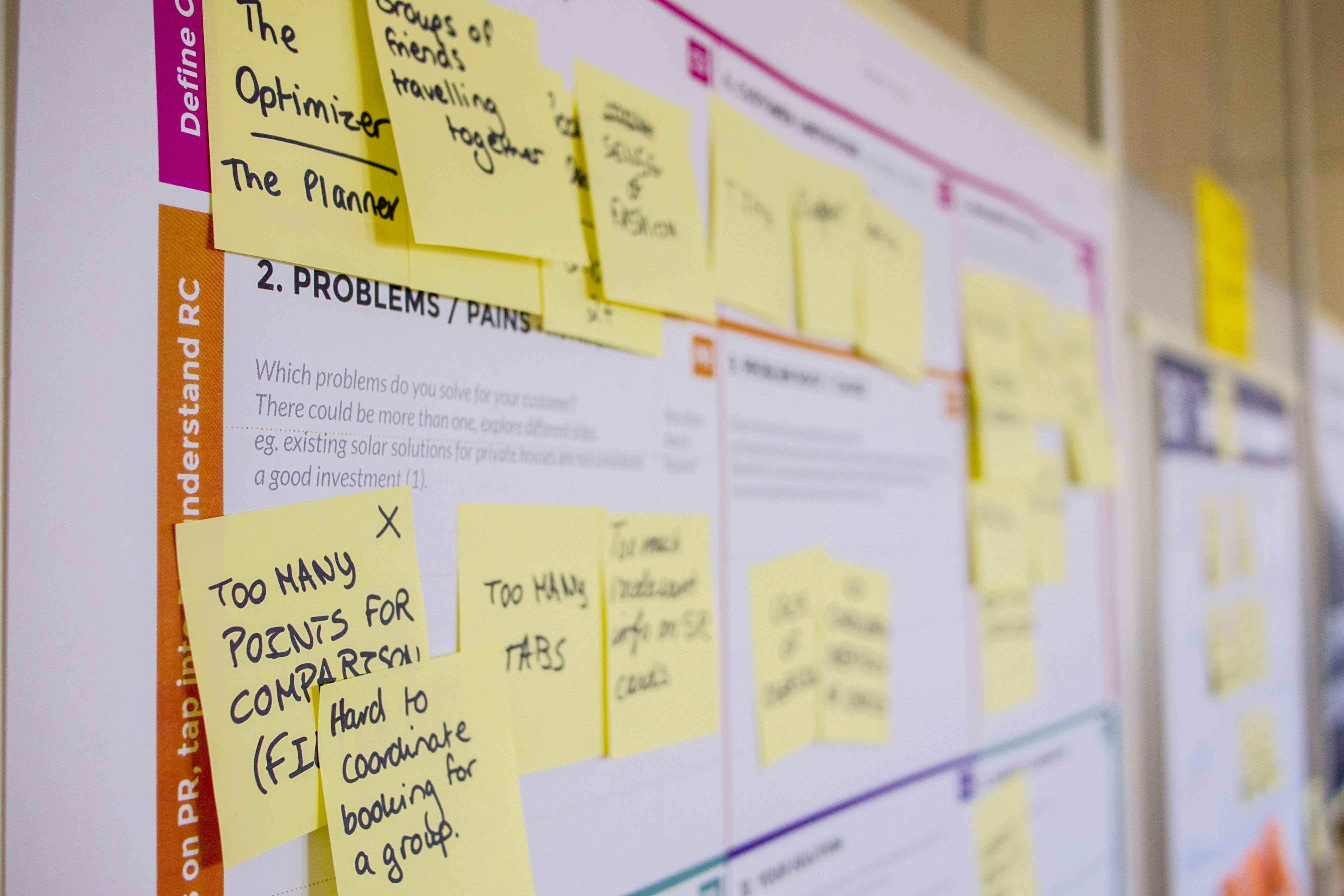




%20(1).jpg)