Buying Construction Management Software?Ask These 10 Questions

Thinking of investing in construction management software?
Before you sign a contract or commit to a demo, hit pause.
The wrong platform can cost you thousands — not just in fees, but in lost time, employee frustration, and failed projects.
One key factor to consider is whether the software is a cloud based solution, as this offers benefits like accessibility from anywhere, scalability as your business grows, and real-time updates for your team.
But first — do you really need construction management software?
Why You Need Construction Management Software
The construction industry is facing growing complexity — from managing subcontractors and materials to handling compliance and budgets. Yet many firms still rely on spreadsheets, whiteboards, or outdated tools.
In North America alone, the construction industry is projected to reach $1.7 trillion by 2027, with thousands of active projects competing for time, talent, and resources. In this high-stakes environment, miscommunication, delays, and cost overruns are expensive.
Construction management software solves these challenges by:
-
Centralizing project data (plans, budgets, schedules)
-
Improving communication between office and field teams
-
Tracking job costs in real-time
-
Automating manual tasks like RFIs, submittals, and daily logs
Without a centralized platform, small mistakes can snowball into major issues. That’s why investing in the right solution isn’t just smart — it’s essential.
At Cyberlobe, we’ve worked with dozens of construction businesses to sort through their tech options and avoid buying tools that don’t fit.
Here are the 10 key questions you should ask before choosing your next construction management software.
1. What Problems Am I Actually Trying to Solve?
Most businesses don’t need everything. But if you’re struggling with disorganized schedules, outdated budgets, missing documents, inefficient bid management, or complicated billing processes, your software should directly fix that.
Pro tip: List your top 3 daily frustrations on-site or in the office (for example, bid management or billing). Then map software features to those issues. Cyberlobe helps clients do this in on-site strategy sessions — it brings clarity fast.
2. Does It Integrate with My Existing Tools?
You don’t want to buy a Ferrari and then realize it doesn’t fit in your garage. Ask vendors about integrations with your accounting tools (like QuickBooks), document systems, and scheduling software.
What to look for:
-
Open API or Zapier support
-
Construction-specific integrations (e.g., Procore, Sage, Buildertrend)
-
Data migration services
-
Connected tools that integrate workflows across all project stages

3. What’s the Real Cost — Not Just the Sticker Price?
Many platforms show a low monthly price… until you need extra users, customizations, or support. Request a full breakdown:
-
Setup fees
-
Training costs
-
Add-ons/modules
-
Future price increases
-
Different plans and what features or user limits they include
Some software plans offer unlimited users, which can be a cost-effective option for growing teams.
At Cyberlobe, we analyze software TCO (total cost of ownership) for clients to prevent budget surprises later.
4. How Easy Is It for My Team to Use?
Even the most powerful tool is useless if your field teams can’t or won’t use it.
Look for:
-
Mobile-friendly design
-
Role-based access (e.g., foremen vs project managers)
-
Onboarding guides, videos, and ongoing training
-
Calendar view for easy scheduling and task visualization
Ask vendors for a test drive. Better yet, let your PMs or site leads use it during a free trial to see how well it enables your teams to collaborate in real time.

5. What Support Do I Get — and When?
Projects don’t run 9 to 5. Your tech support shouldn’t either. Make sure the vendor offers:
-
24/7 live chat or hotline
-
Dedicated account manager
-
Fast SLAs (service-level agreements)
Cyberlobe also vets vendors’ support reputation — we’ve seen too many clients get burned by “ghost” support post-purchase.
6. Will It Grow With My Business?
Is your company doubling headcount next year? Planning to take on federal contracts? The right software should support builders, contractors, general contractors, and specialty contractors as your business expands.
Make sure your software:
-
Handles more users/projects easily
-
Offers industry-specific modules (e.g., compliance, inspections)
-
Supports customization and workflow automation
-
Supports collaboration among project teams and field teams.
We often recommend platforms like Procore or Buildertrend for scalability — but only if they match the client’s growth path, ensuring your teams are set up for long-term success.
7. Is My Data Safe? (Security and Compliance)
When choosing construction project management software, data security is essential. Your projects include sensitive info—budgets, client details, contracts—that must be protected from cyber threats.
Look for software with strong encryption, firewalls, and access controls. Ensure it meets industry standards like GDPR or SOC 2 for legal compliance.
Reliable platforms perform regular security audits and updates, so you can focus on managing projects with confidence.
For example, Contractor Foreman prioritizes data security, helping construction businesses track progress safely and build client trust throughout the project lifecycle.

8. Can I Make It My Own? (Customization and Configuration)
No two construction businesses are alike, so your construction project management software should adapt to your workflows. The best software lets you customize dashboards, tailor workflows, and create reports that fit your team’s needs.
Look for platforms that allow task assignments to team members or subcontractors, custom fields, and seamless integration with tools like QuickBooks Online. This lets you manage unlimited projects and users, scaling as your business grows.
With configurable features, you can streamline document management and scheduling to keep your team productive. Solutions like Contractor Foreman offer robust customization to support your projects from start to finish.
9. Will I Get the Insights I Need? (Reporting and Analytics)
To keep your construction projects on time and on budget, you need more than basic tracking—you need clear insights. The right construction project management software offers real-time updates, custom reports, and analytics to monitor progress, costs, and team performance.
Look for features like job costing, daily logs, punch lists, and a client portal that lets clients track progress, building trust and transparency. For example, Procore provides a strong client portal along with comprehensive reporting and analytics tools, giving you the data you need at your fingertips.
10. Can I Try Before I Buy? (Free Trials and Demos)
Investing in construction project management software is a big decision—so try before you buy. Look for providers offering free trials or demos to test features like task and document management, scheduling, and reporting.
A trial lets you see how the software fits your business and team workflows, ensuring no surprises after purchase. Leading solutions like Contractor Foreman offer this, helping you choose software that truly supports your projects and goals.
Trying before buying gives you confidence that the software suits your team and processes.
Comparing 3 Top Construction Management Platforms: A Consultant’s View
|
Feature/Tool |
Procore |
Buildertrend |
CoConstruct |
|---|---|---|---|
|
Best for |
Large GCs, enterprise |
SMB contractors, remodelers |
Custom home builders |
|
Pricing Model |
Per project/user (premium) |
Monthly flat rate |
Monthly + upgrades |
|
Strengths |
Full-suite, robust APIs |
User-friendly, great mobile app |
Excellent client communication |
|
Weaknesses |
Expensive, steep learning curve |
Limited for complex builds |
Sunsetted in some markets |
|
Cyberlobe’s Take |
“Great for scaling teams with enterprise needs.” |
“Smart choice for agile teams.” |
“Niche but strong in custom builds.” |
Final Thoughts: Don’t Just Buy Software — Buy a Solution
Good construction management software doesn’t just check boxes — it solves real issues your team deals with every day. It should fit your workflow, your budget, and your future plans.
Need help figuring out what fits best? Cyberlobe works with construction firms to review vendors, break down costs, and match software to real-world needs.
We'll help you cut through the noise and pick a system that actually works — for your crew and your business.
Choosing the right construction management software can be a game-changer. But it’s not about buying the flashiest tool — it’s about solving the right problems, for your team, your budget, your growth, meeting the needs of your customers, and managing your money effectively.
Need help choosing? Cyberlobe offers unbiased vendor evaluation and digital strategy sessions for construction firms. Let us guide you to the right choice — faster and with fewer headaches.
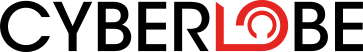





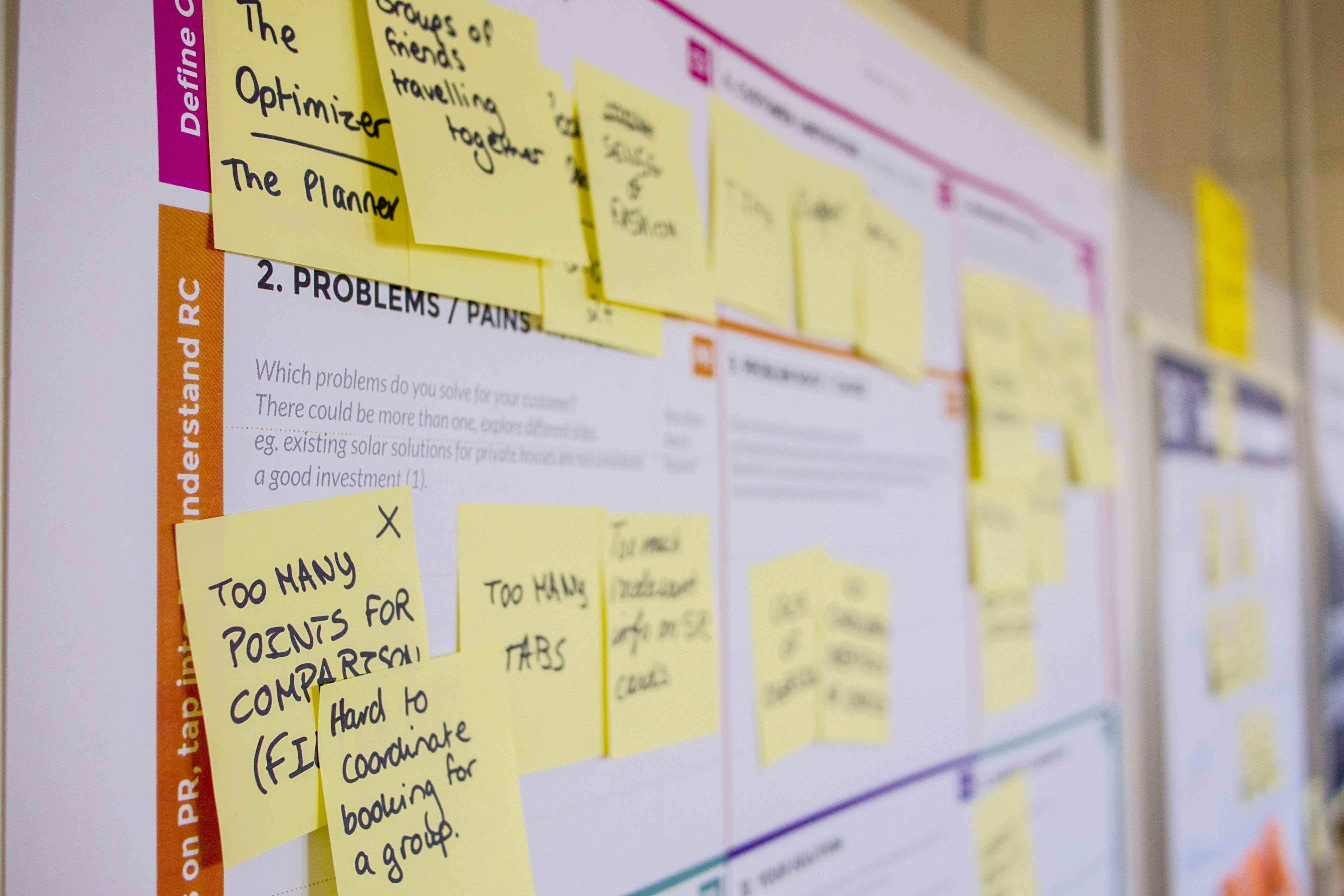



%20(1).jpg)